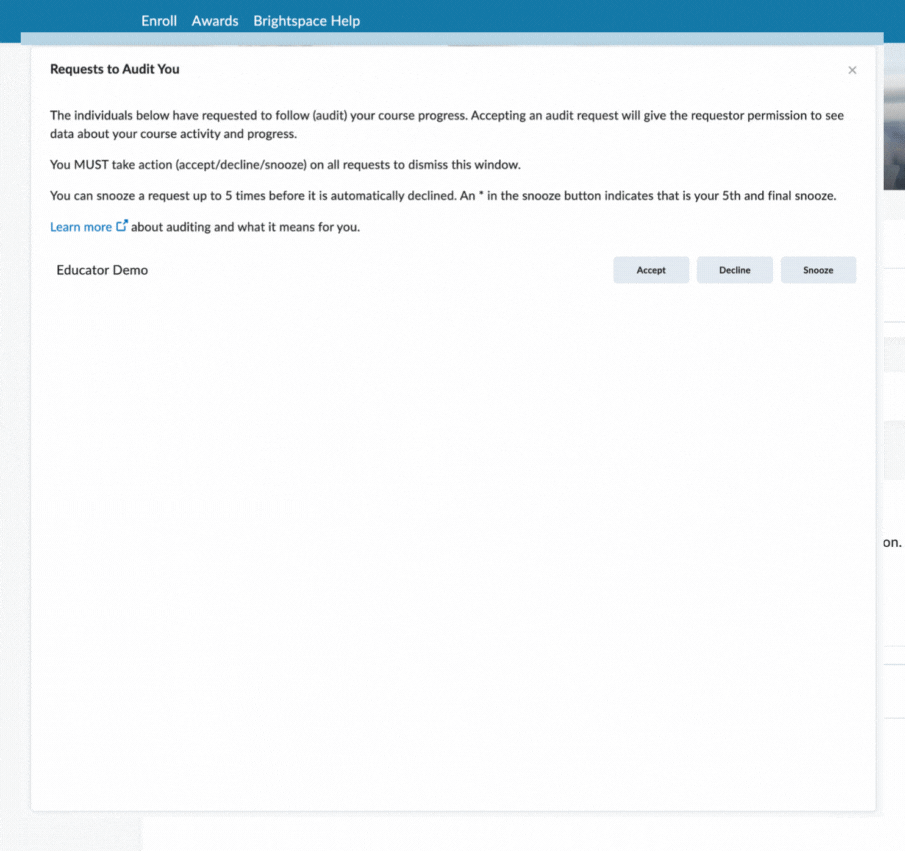Modern States auditor tools mean that learners have control over who sees their progress data. When an auditor requests to follow a learner, the learner will receive a notification the next time they log in to Modern States, with three options:
Approve, which will give the auditor access to see the learner’s data
Decline, which will prevent the auditor from seeing the learner’s data
Snooze, which will delay the decision and cause the request to pop up later
Learners MUST act on each request by taking one of those three actions before accessing the rest of the Modern States platform.
On an annual basis, all audit relationships will be terminated and learners will need to review and act on those relationships again.
Support and Resources
Click here for our knowledge base
Click here for further assistance
|
Was this article helpful?
That’s Great!
Thank you for your feedback
Sorry! We couldn't be helpful
Thank you for your feedback
Feedback sent
We appreciate your effort and will try to fix the article