Modern States is proud to offer a NEW and EASY way to request a CLEP voucher. When you complete your coursework and pass the final exam, a module called "CLEP Voucher Request" will appear and you'll be able to click a button to request a voucher (see example below). No more forms are necessary. 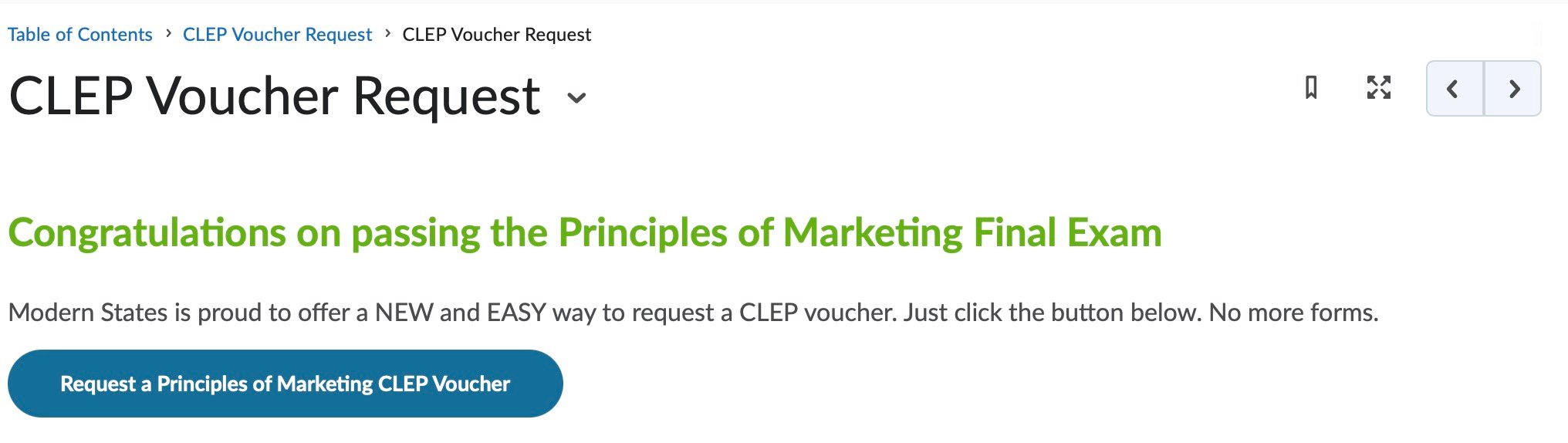
Step-by-step instructions to request a voucher
Log in to your Modern States account (at learn.modernstates.org)
Complete your Modern States course including all Check for Understandings and the Final exam. You must score 75% or higher to request a voucher.
Once you pass the Final Exam with a score of 75% or higher, the "CLEP Voucher Request" module will become visible.
Within the "CLEP Voucher Request" module, you'll click the blue "Request a CLEP Voucher" button.
Your request has been received and you will receive updates on your voucher request within 2 business days via email. If 2 business days have elapsed and you have not received a response, please click here to submit a support ticket.
Support and Resources
Click here for our knowledge base
Click here for further assistance
|
Was this article helpful?
That’s Great!
Thank you for your feedback
Sorry! We couldn't be helpful
Thank you for your feedback
Feedback sent
We appreciate your effort and will try to fix the article